RUN A PHP SCRIPT AS ANOTHER USER
Run A PHP Script As Another User From The Terminal
If I want to run a php script from user “fred” even though I’m logged in as say user “raspberry” then:
sudo nano InfiniteRunningPHPScript.php
Type the following:
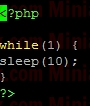
Run the php script as User “fred”:
sudo -H -u fred php InfiniteRunningPHPScript.php
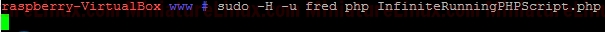
→ i.e. This script is just a pointless infinite loop. We can use "ps aux" to observe it running for test purposes and then kill the process once finished...
Note : sudo -u fred php InfiniteRunningPHPScript.php works fine, i.e. without the -H.
Now, from another terminal, let’s check to see which PHP jobs are running via:
ps aux|grep ".php" | grep -v grep
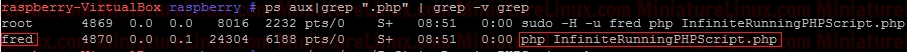
• So we can see that User “fred” is running the php script called “InfiniteRunningPHPScript.php”. Success!
• Obviously to stop the php script just press Ctrl C on the Terminal.
|
